We are delighted to welcome you to our virtual conference. This page contains some pointers to help you make the most of out of the virtual platform.
You can also join the conference conversation on social media using #ADRC21.
We are delighted to welcome you to our virtual conference. This page contains some pointers to help you make the most of out of the virtual platform.
You can also join the conference conversation on social media using #ADRC21.
The platform will be live from 8:30am AEDT on Tuesday 5 October. You will be able to visit the virtual exhibition, view more than 110 posters and set up your profile to connect with other delegates in the Meeting Hub.
Australian Disaster Resilience Conference presentations will commence at 8:30AM AEDT on Wednesday 6 October.
Your unique login details are provided in an email from ‘The ADRC21 Team’, with the title ‘Your ADRC21 Virtual Platform Login Details’. The sender is operations@afacconference.com.au.
The link to the platform is provided by email (from operations@afacconference.com.au) on Tuesday 5 October.
For more information on how to use the platform, watch the video below
Upon logging in, you'll see a pop-up window with all your registered information. We recommend uploading a profile picture and adding a bio in your profile to provide delegates further information about yourself and what you may specialise in.
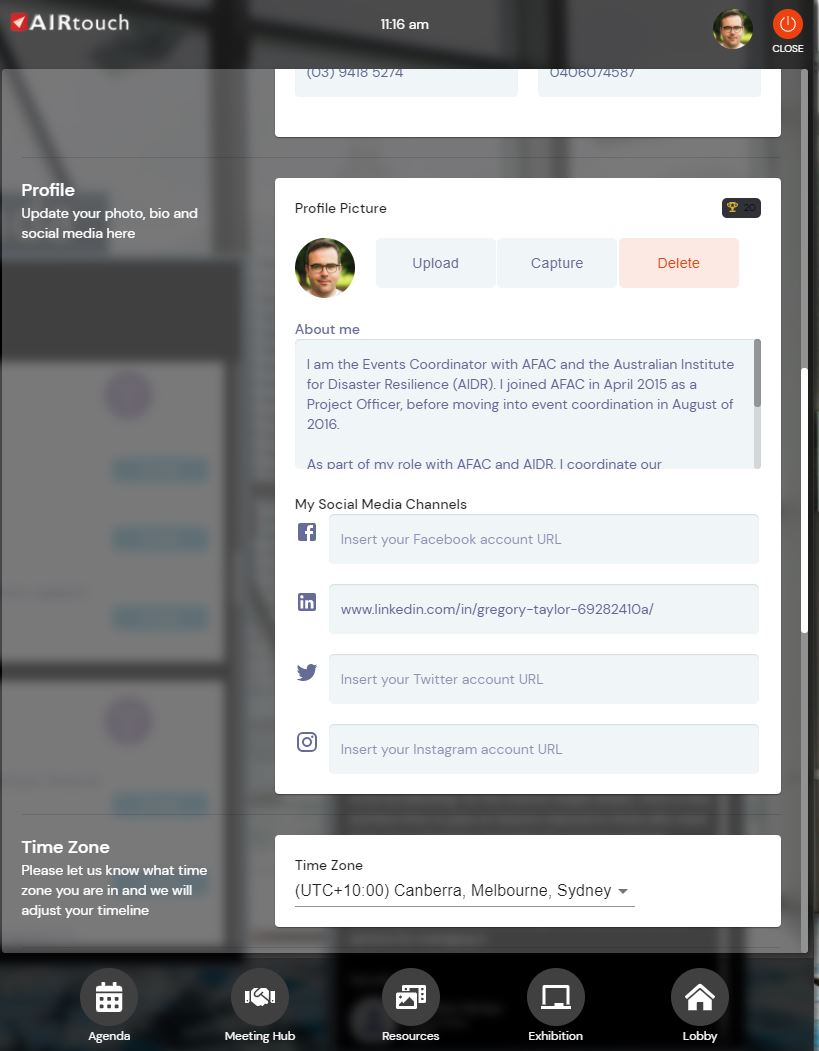
Below are the key features of the platform to help you navigate and explore:
To access the conference sessions, select the banner in the main lobby titled CONFERENCE. Here you can view all the sessions that are taking place across two streams. You can mark sessions as ‘favourite’ by selecting the star icon to form a personalised schedule. You can search for sessions by name or speaker.
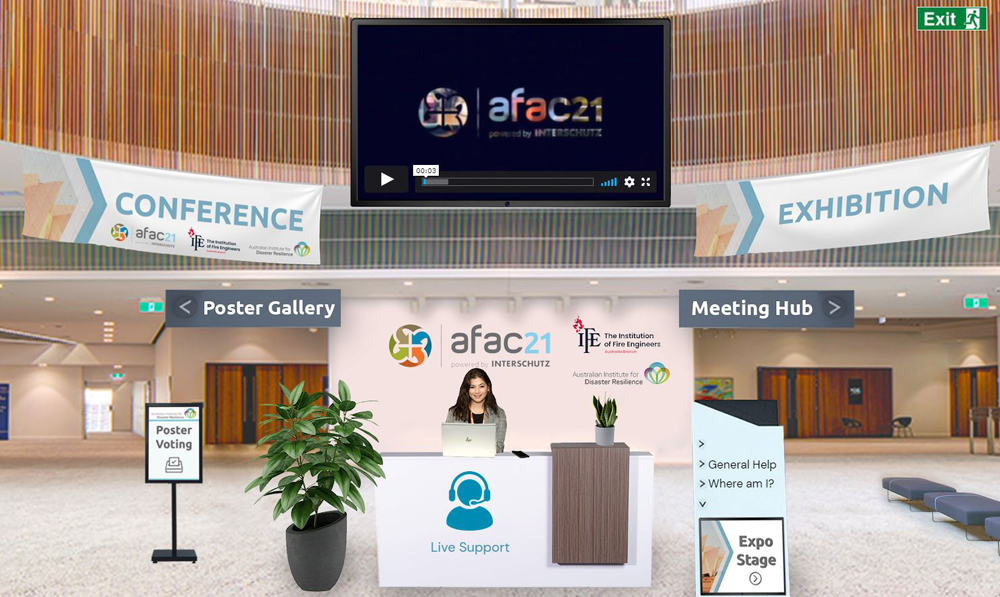
You can access the virtual exhibition by selecting the banner in the main lobby titled EXHIBITION. View our exhibitors’ booths and their content with the easy-to-use navigation arrows. Simply select a booth to view more information about the exhibitor, view their profile information, interact with their brochures and videos, and even arrange a live chat or live video meeting with a team member.

The more you navigate throughout the platform, attend sessions, view posters, visit exhibitors and interact with each other, the more points you will earn to go into the draw to win some amazing prizes!
The Meeting Hub is the platform's primary networking functionality. You can view all the other delegates who are attending the event with you, make connections and have live text chats and live video meetings with each other. You also have the ability to schedule meetings if you aren't available for impromptu meetings.
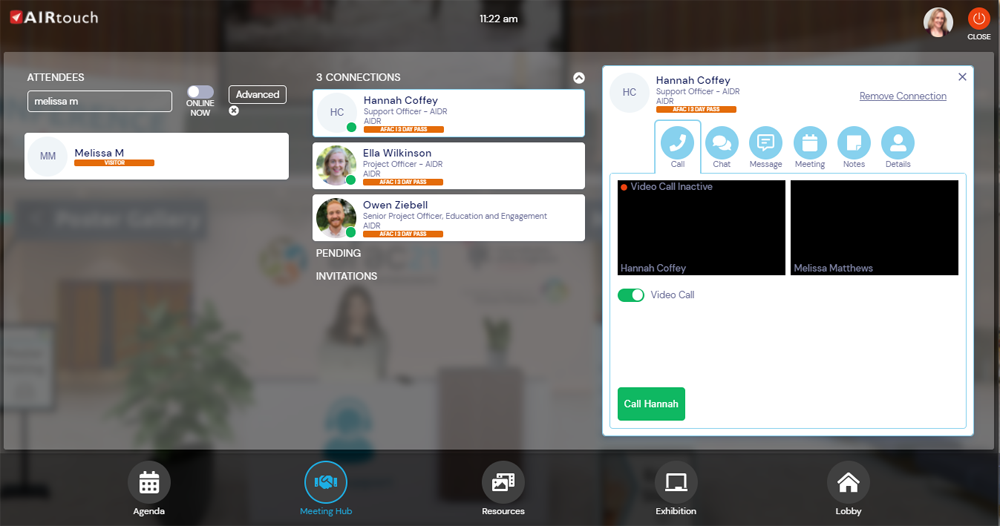
Our poster presenters have put together some amazing posters for you to view and interact with. To view the posters, select the navigation sign in the main lobby titled POSTER GALLERY. From here you can view all the posters that are on display or search for specific posters by title or author. When viewing a poster, you can leave comments in the Discussion Forum for the authors or reach out directly to the authors through the Meeting Hub. Voting will be conducted via the platform and will close at 2pm on Thursday October 7th.
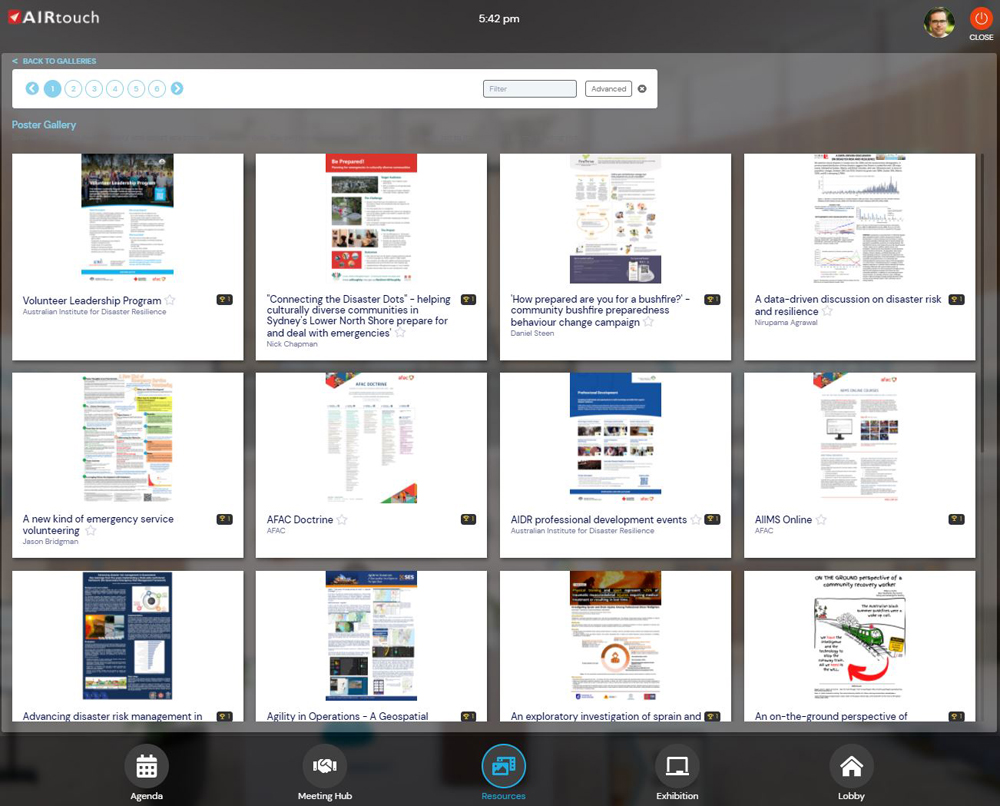
The platform works best when using Google Chrome as your browser of choice. Additionally, it also works well on Microsoft Edge, Opera and Safari. Please ensure that whichever browser you do choose to use, it is the most up-to-date version of the browser. Updating a browser is a very quick and easy process that only takes about a minute to complete.
We recommend using a desktop device (Mac or Windows PC) when accessing the platform as a desktop device has better compatibility to a virtual platform. An iPad or mobile device has limited functionality that could potentially cause problems when attempting to access our networking functionality.
You can check your device and browsers compatibility with the networking functions with this network test.
Whitelisting
If you are planning on accessing the platform while connected to an office network (WiFi) or work device, we strongly recommend reaching out to your IT team and ensuring the below domains are whitelisted for the event. The platform uses the below to carry out its functionality including the streaming of sessions, hosting video calls and chats and much more:
You can simply provide your IT team with the above list and advise them you'll be attending the conference from the 5-8 October 2021 and the organisers of the event have requested the domains be whitelisted.
Concurrent stream sessions will be available 'On Demand' from the platform at the end of the event until 31 January 2022. Proceedings will be available on the Knowledge Hub in the Australian Disaster Resilience Conference Collection.